CLOE GUI¶
The CLOE GUI offers a simple and straightforward way to read and manipulate CLOE metadata JSONs. With many features like autocomplete, validation, cross object filtering and many more it was built and continously improved to make the developing experience with CLOE as smooth as possible. For more details see building blocks.
Install¶
- Download the CLOE GUI (click here).
- Doubleclick the CLOEGUI.exe in your downloads folder.
- You will see the following warning by Windows:
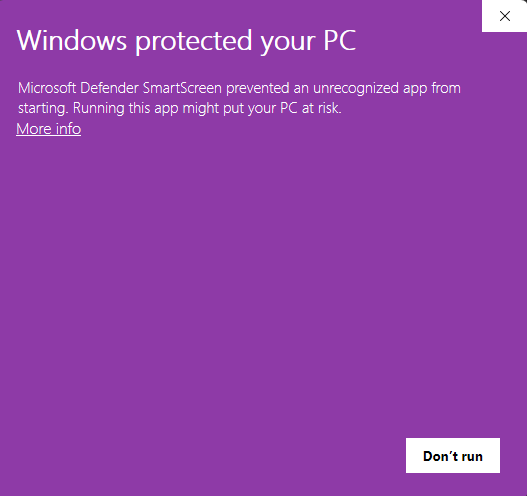
- Click on "More Info".
- You will see the following screen:
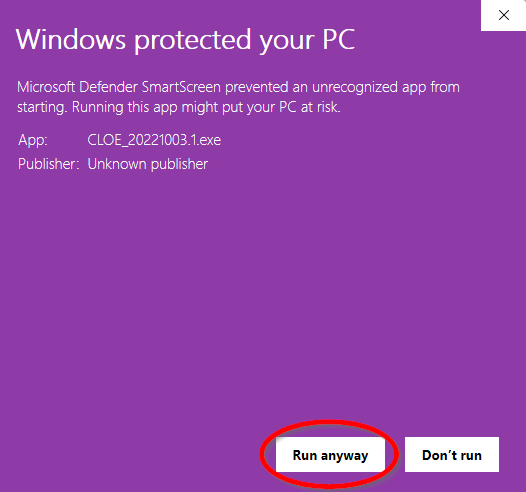
- Click on "Run anyway".
Why does Windows show a warning?
Microsoft Defender is checking if the exe is signed with a Microsoft certificate identifying the developer/publisher. Currently we have not implemented the necessary certificate but we work on a solution.